03.09.2023 457
With the latest release of all our software (LC3, HD3, CD3 and CC3) we introduces an innovative feature that allows you to translate any text in your live chat conversation with a single click. Thanks to ChatGPT, language barriers are a thing of the past, and you can effortlessly provide support, help or answer pre-sales questions in languages you may not even be familiar with.
Every translation you request is securely stored for future use. This means you only need to pay for the translation service once, saving you time and resources.
To get started, you'll need an API key from OpenAI. Follow the instructions in this guide to obtain your key. Once you have it, navigate to your operator panel's settings and add the secret key as shown below:
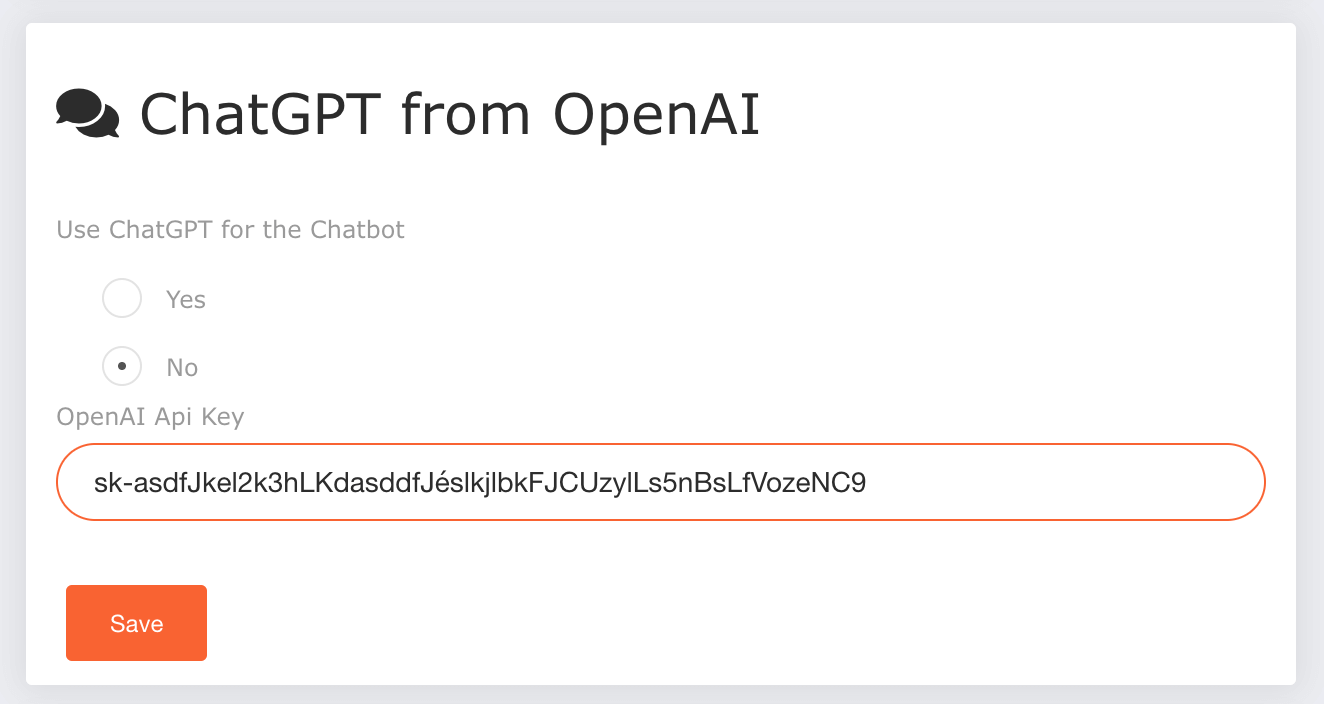
Now, Start your next conversation with a client and the operator and the client have the option to translate the message into their language.
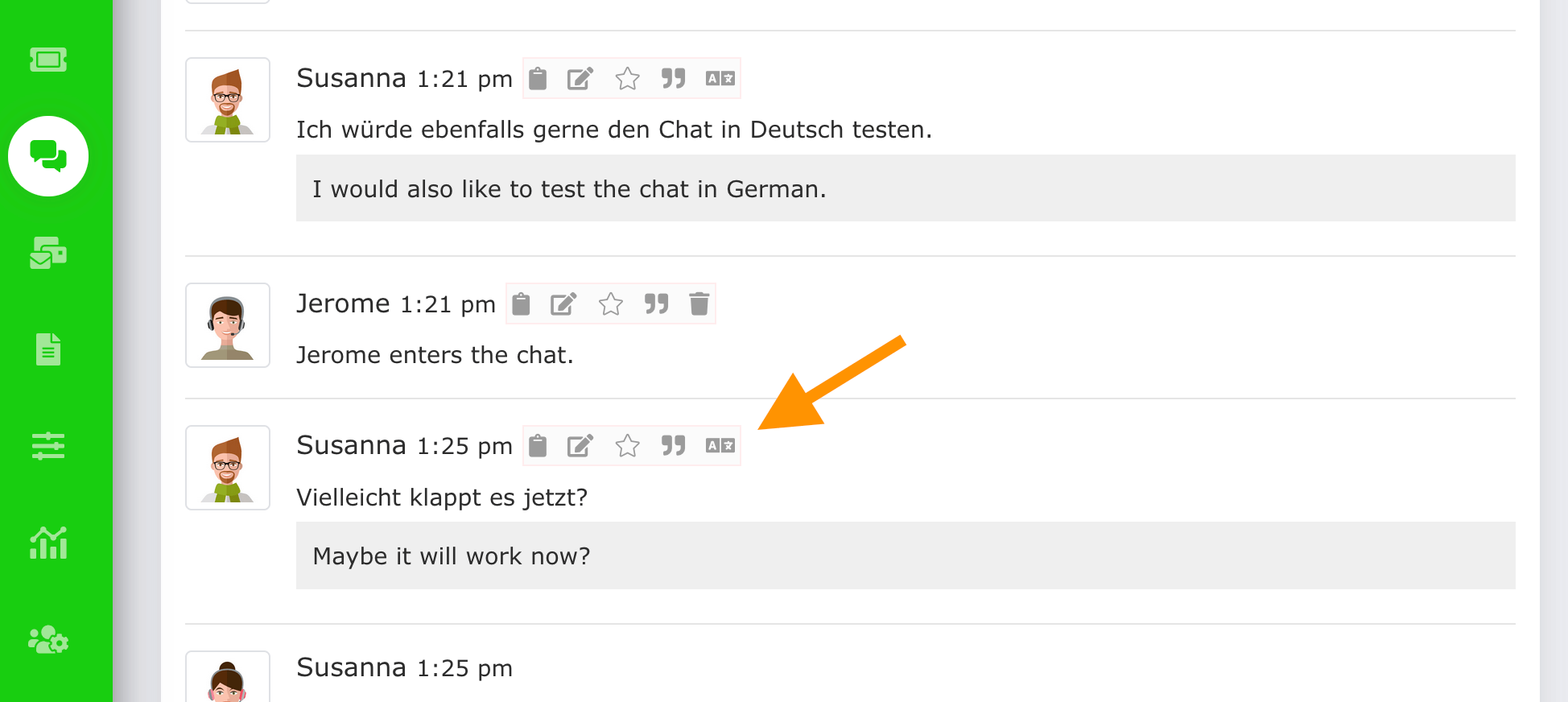
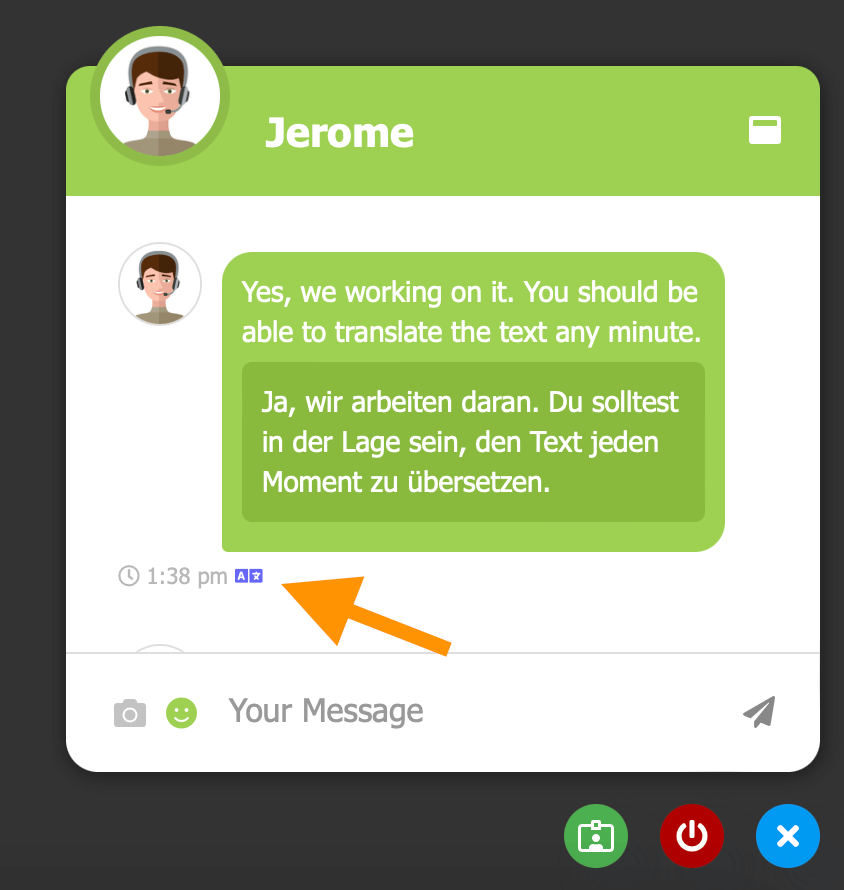
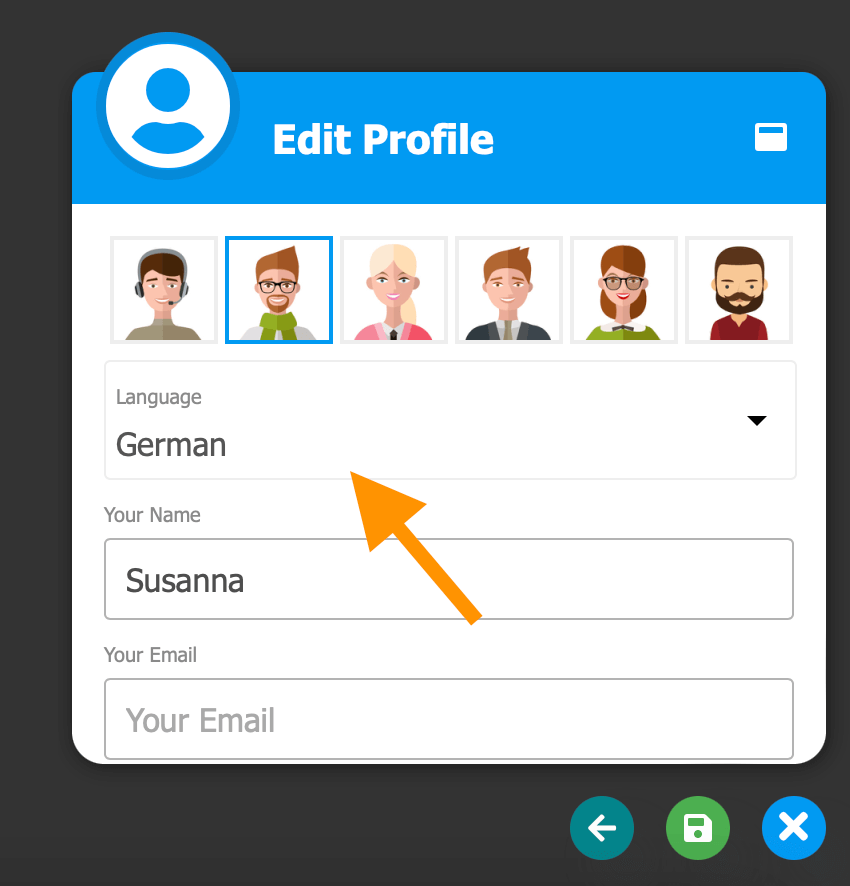
We are thrilled to introduce yet another remarkable feature that takes HelpDesk 3 and Live Chat 3 several strides ahead of other platforms. If you have any inquiries or require assistance, please do not hesitate to reach out to us at your convenience. We are here to help anytime.