22.06.2023 578
With the latest version of HelpDesk 3 - Version 4.1 and higher, ChatGPT can answer to support tickets when they are created. This way the customer might get a hint where to find a solution.
The activation process for that is easy, first follow the step to setup an OpenAI account and obtain a Rest API Key.
After that go to your operator panel - settings - support settings and activate the ChatGPT for support tickets.
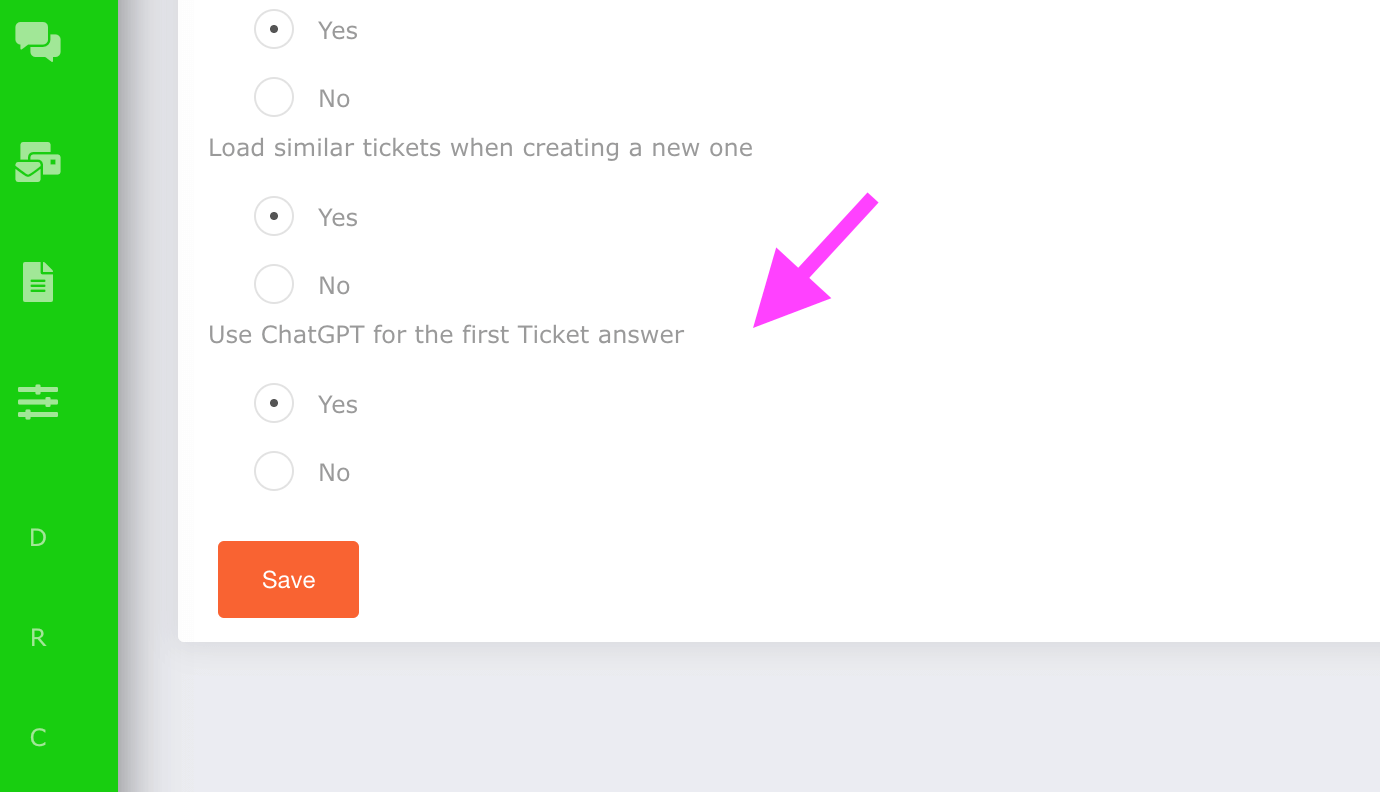
After that go to your support departments and add a description about your business and this particular department, this way ChatGPT will give better answers.
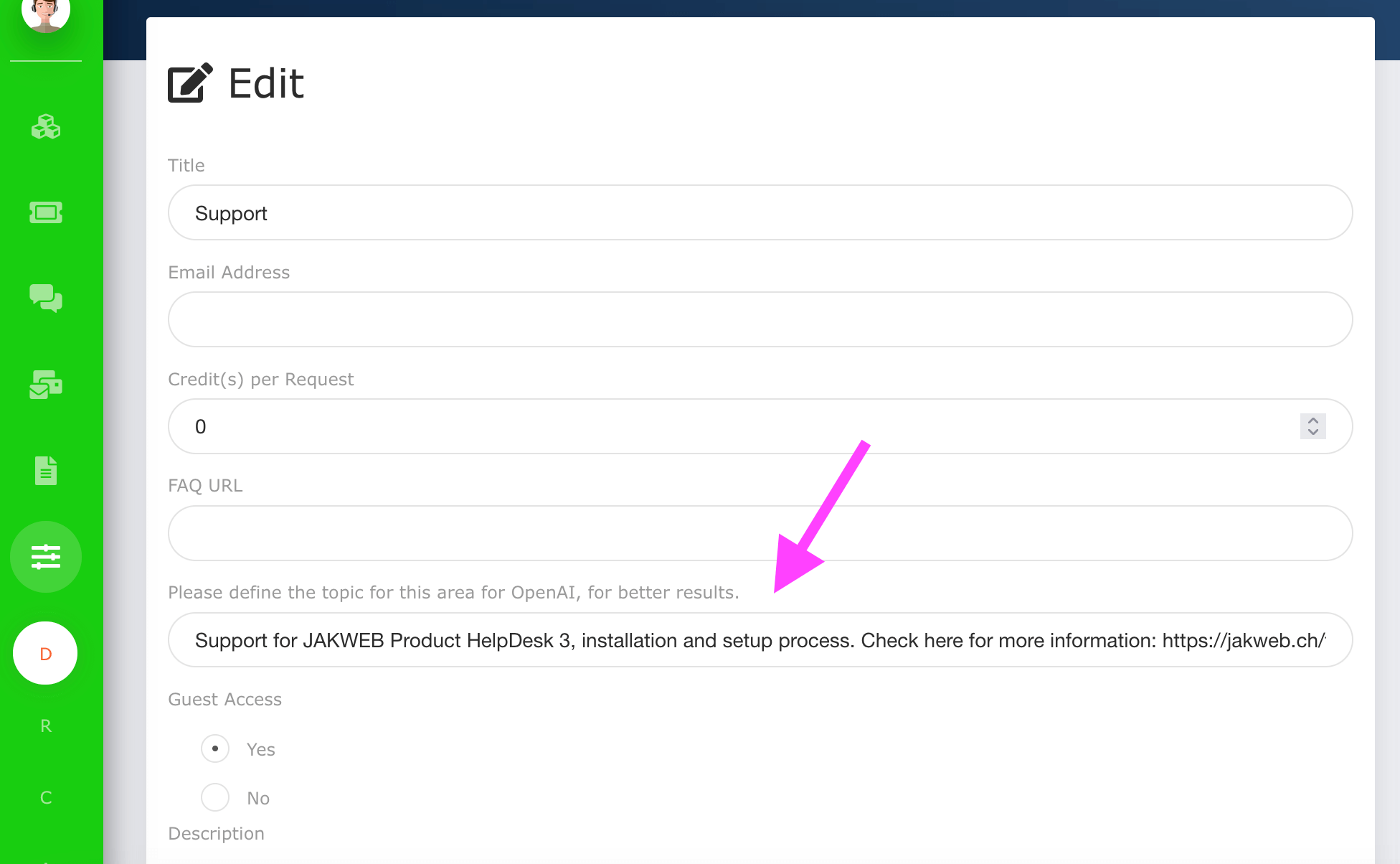
That's it, enjoy ChatGPT tries to answer the ticket. Always make sure to check the tickets anyway as ChatGPT can still be very wrong. :)