02.09.2023 468
The latest release of HelpDesk 3 and Cloud Desk 3 introduces an innovative feature that allows you to translate any text in your support tickets with a single click. Thanks to ChatGPT, language barriers are a thing of the past, and you can effortlessly provide support in languages you may not even be familiar with.
Every translation you request is securely stored for future use. This means you only need to pay for the translation service once, saving you time and resources.
To get started, you'll need an API key from OpenAI. Follow the instructions in this guide to obtain your key. Once you have it, navigate to your operator panel's settings and add the secret key as shown below:
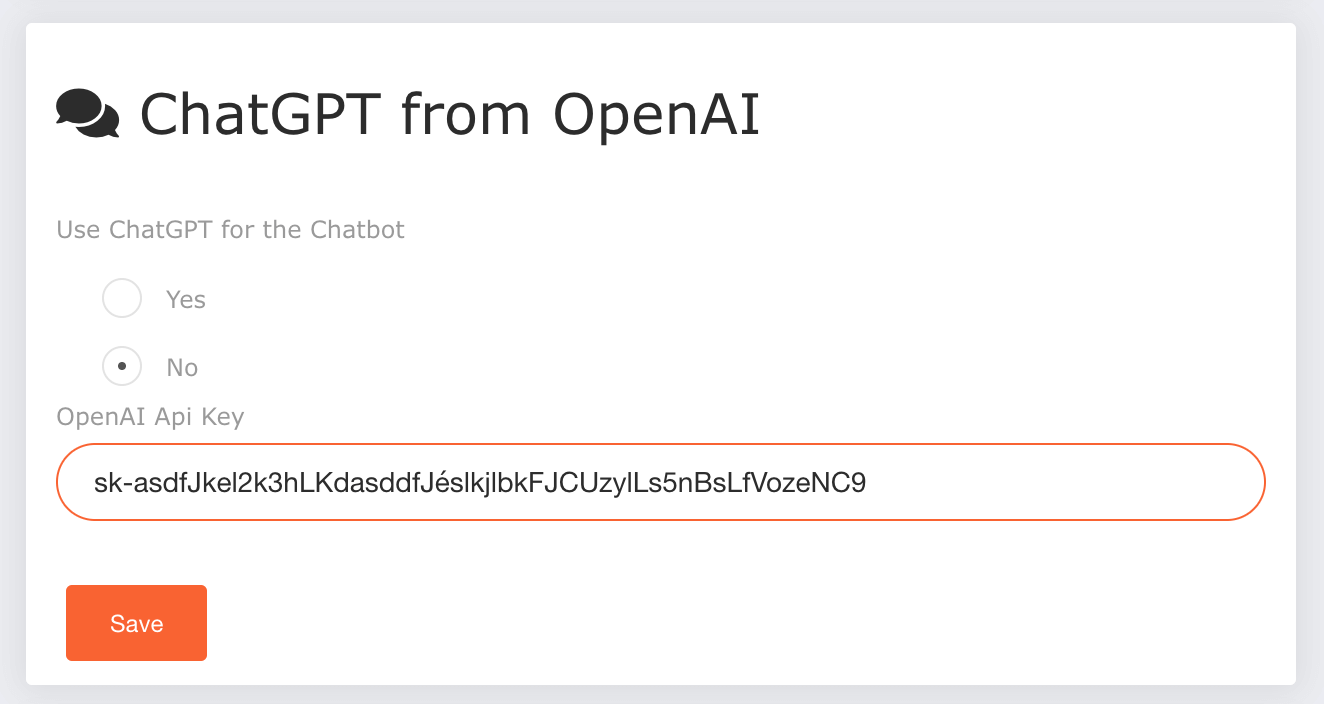
Now, when you access any of your existing support tickets, you'll find a set of new, user-friendly buttons and options. Let's explore each button's functionality:
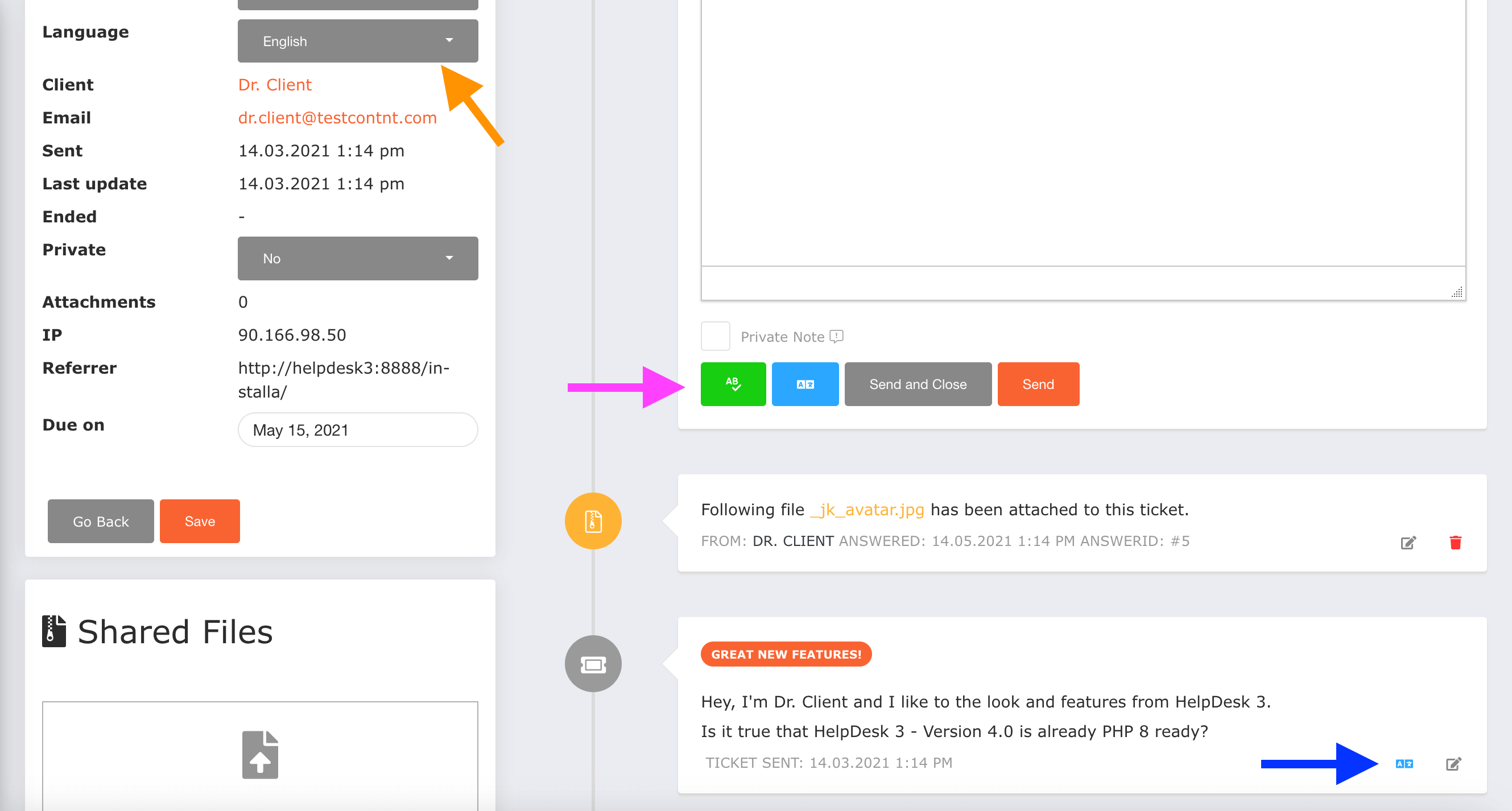
This button allows you to automatically detect the language of the ticket's content. When you translate the first question, we'll identify the language and set it accordingly for the entire ticket. Alternatively, you can manually specify the language that your customer is most comfortable with and typically uses for their tickets.
Two new buttons are at your disposal here. One is designed to refine and enhance the text, making it more polished and coherent. The other button translates the text into your customer's language. Both versions will be displayed, giving you the flexibility to choose which one to send or delete.
Click this button for real-time text translation. We'll save this translation for future reference, allowing you to access it without the need to call the translation service again.