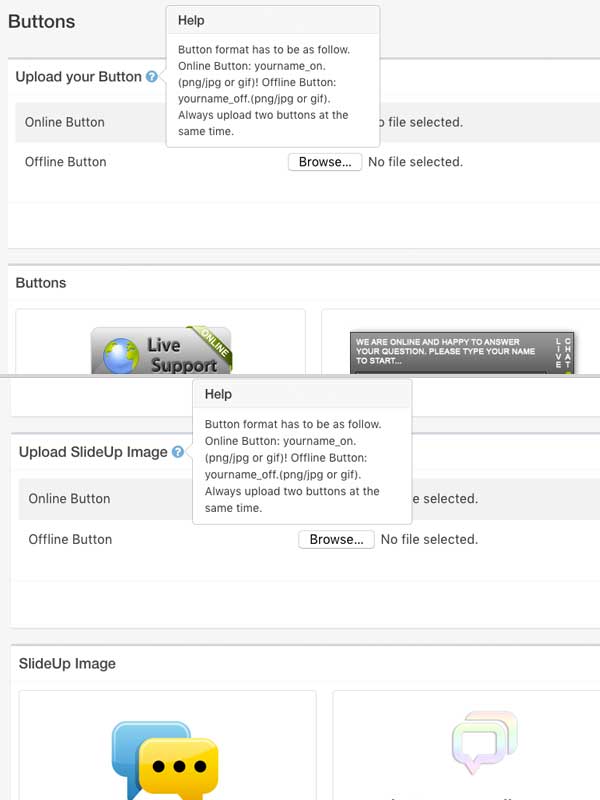25.02.2017 4418
In Live Chat 3 you can upload live chat buttons and slide up images easily from your operator panel - buttons. Please make sure that permissions are set correctly for the folder "files" and the folders inside.
You will always need to upload two files at the same time as described in the help (question mark icon) next to the title.
Files that have the same name will be overwritten, you can also remove images with clicking on the trash button next to each image.