24.11.2019 2379
Sending or requesting the chat transcript after ending the chat is possible for both sides, the client and the operator.
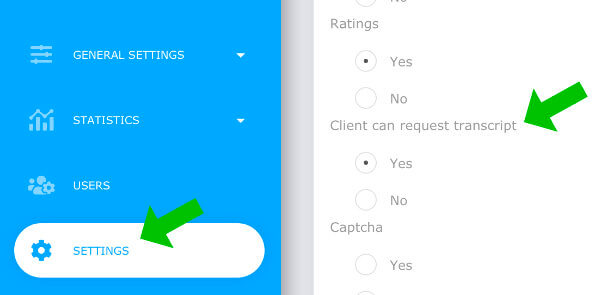
First you will need to make sure that the client can request the chat transcript, otherwise he won't see the option in the next screenshot.
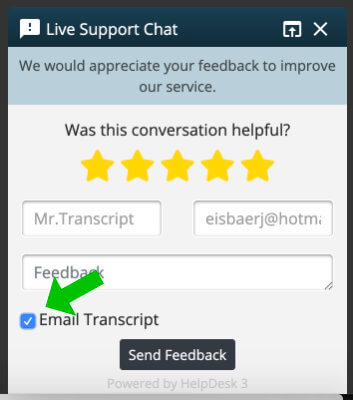
When the client finsih the conversation he will get forwarded to the feedback form (in case feedback form has been deactivated, he can request the transcript during the chat conversation). In the feedback form he will need to activate the checkbox and enter an email address (if not already) and the chat transcript will be delivered to his e-mail inbox.
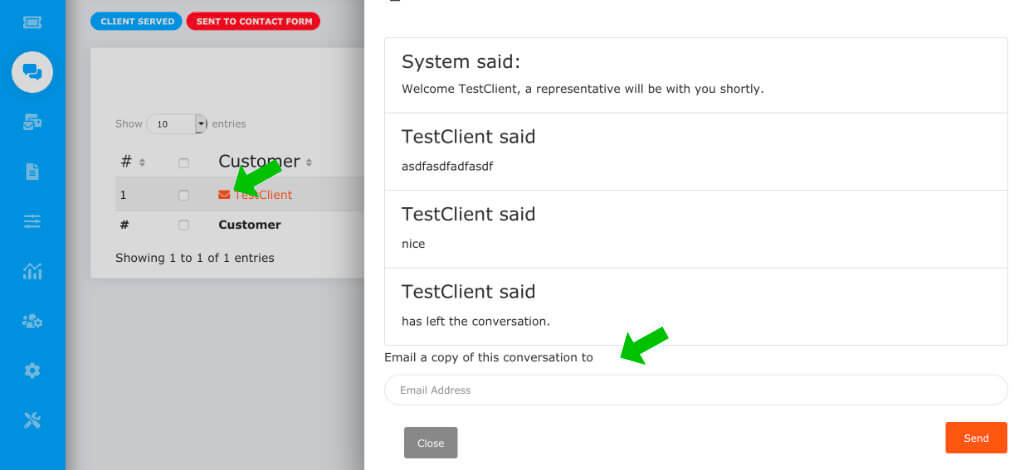
On the operator side it is very simple too. Open any chat conversation and on the bottom you will find an input field where you can add any email address the chat transcript needs to be sent to.