13.09.2017 5735
Placing the widget on a different domain than the one Live Chat 3 or HelpDesk 3 has been installed is called Cross Domain. When using a widget on different domains we have build in an extra security for your widgets.
In your operator panel - widgets you will have a box which is called "Widget Whitelist CrossDomain". When placing the widget on a different domain you will need to enter this domain into this box, example:
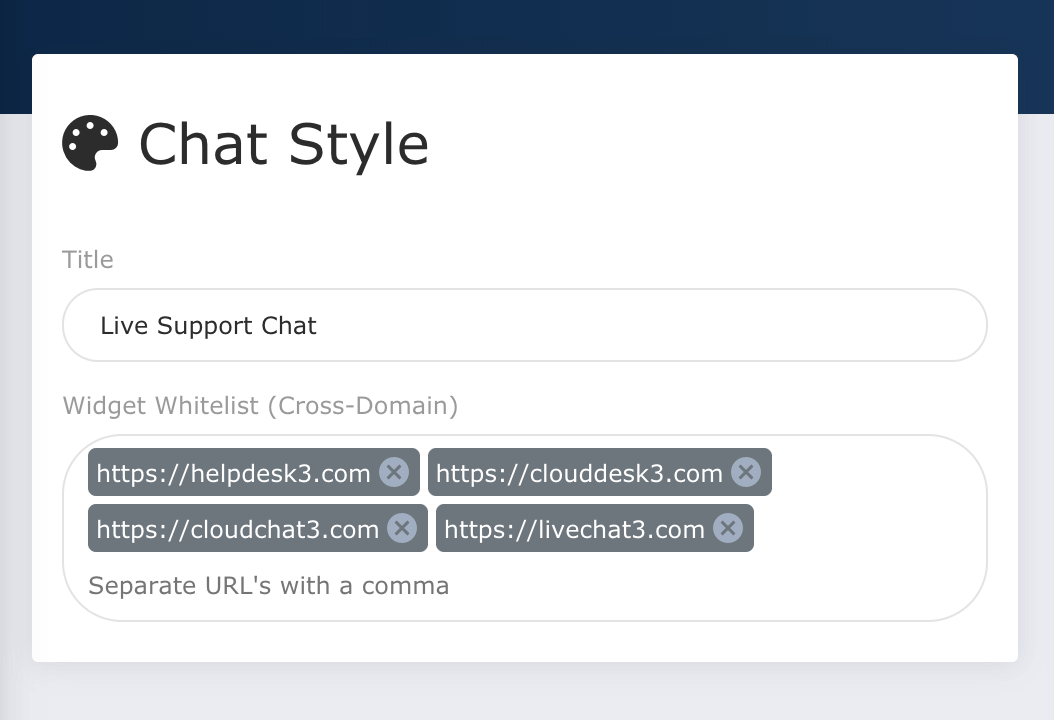
Valid Domains:
Important! Separate multiple url's with a comma, Only add the URL without a backslash.