08.02.2016 3248
Since live chat business 2.0 you can change the ringing and new message sound easily via:
Operator Panel - Settings - Settings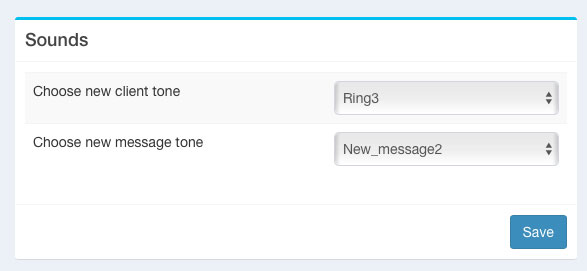
We have included 3 ring and 3 new message tones. It is now easy to add your own sounds as well.
Important: You will need 3 formats from the same file to be cross browser compatible:
mp3, wav, oggCreate the sound files you like in the formats above and name it like:
my_ring.mp3, my_ring.wav, my_ring.oggUpload all the three files into the sound folder go to your operator panel and select your ring or new answer tone.
Hint! Use small file size because of the download time, not everyone has a fast internet connection.