About JAKWEB 18.05.2021 2162

Happy Day Number Two for all WordPress Users, we have just released a new plugin for Live Chat 3 and WordPress. The plugin has been rebuild completely and many new features have been added:
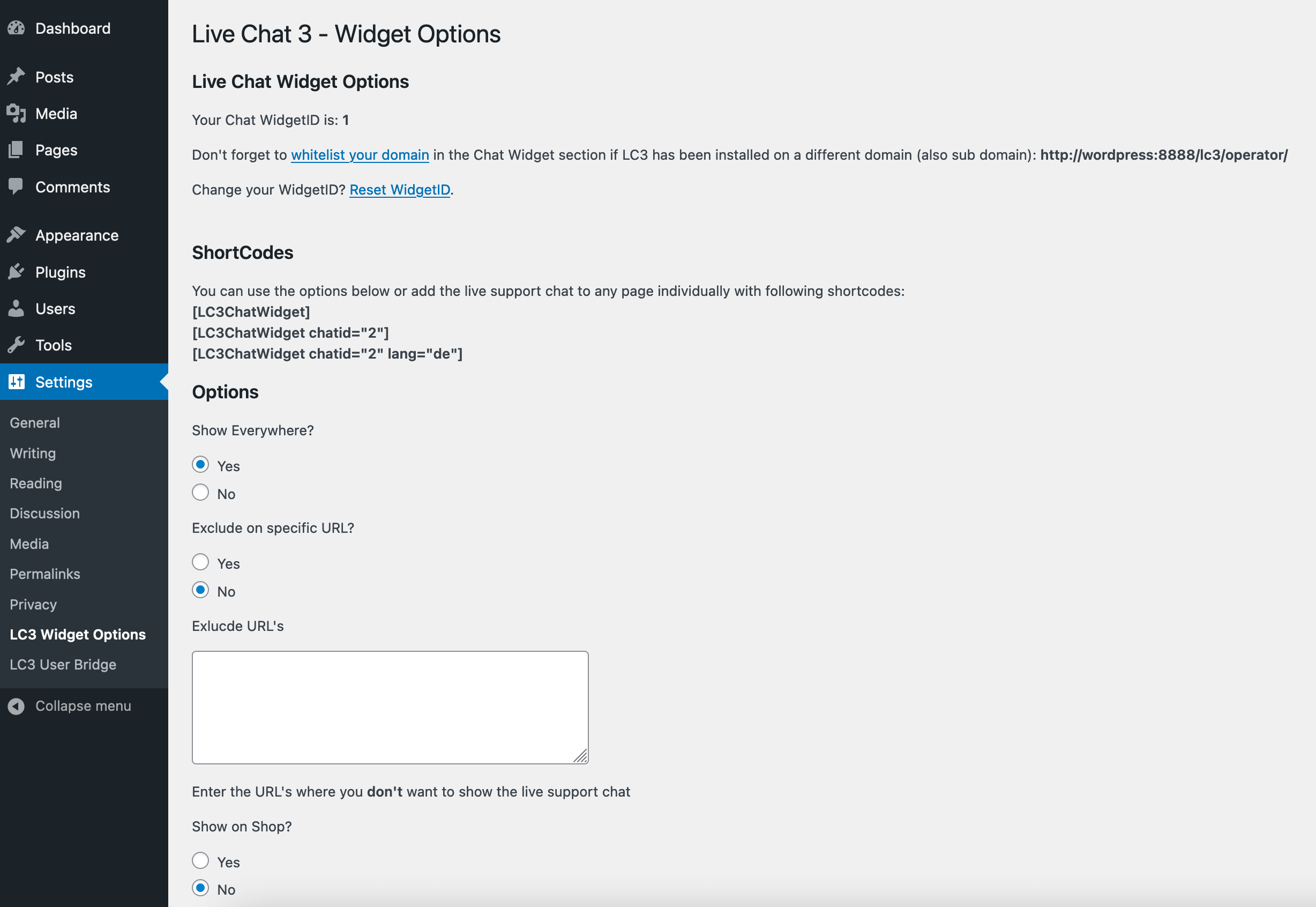
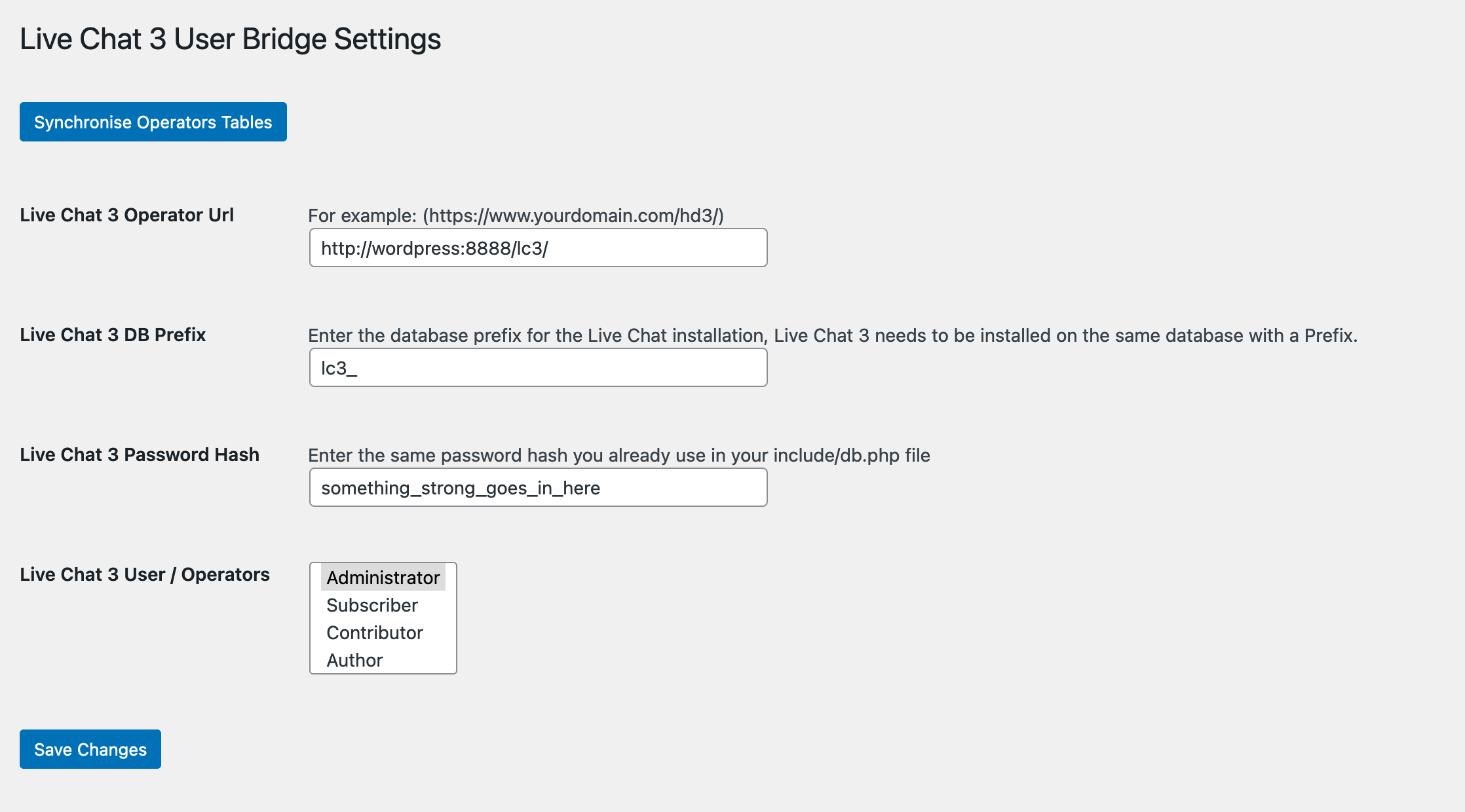
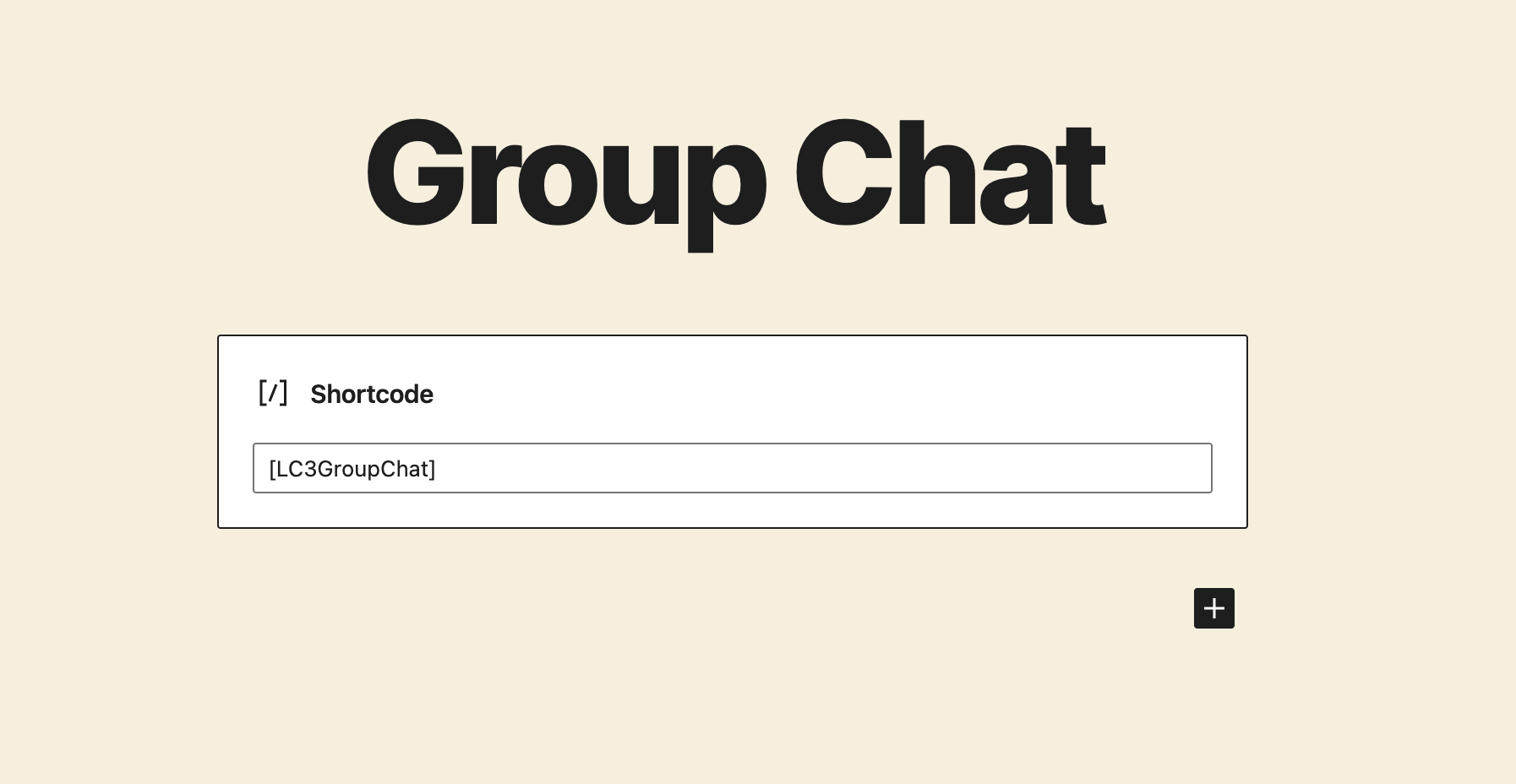
The installation of the plugin is straight forward, all licensed customers have free access to the plugin. Download the plugin from our download area and upload the plugin into the wp-content/plugins/ directory.
It is important that Live Chat 3 has been installed in the same database!
After uploading the plugin and activation, setup the plugin like following:
When all goes to plan you should see success messages, if something is wrong you will receive an error.
As this is a freebie please note there is no free support with it, if you need help, please head to our shop and purchase custom hours from us. Thank you very much for your understanding.
Not a customer yet? Get your own Live Chat 3 - License once and use it for life.
Now enjoy another great addition to the best Live Support Chat platform and thank you very much for your feedbacks and support.